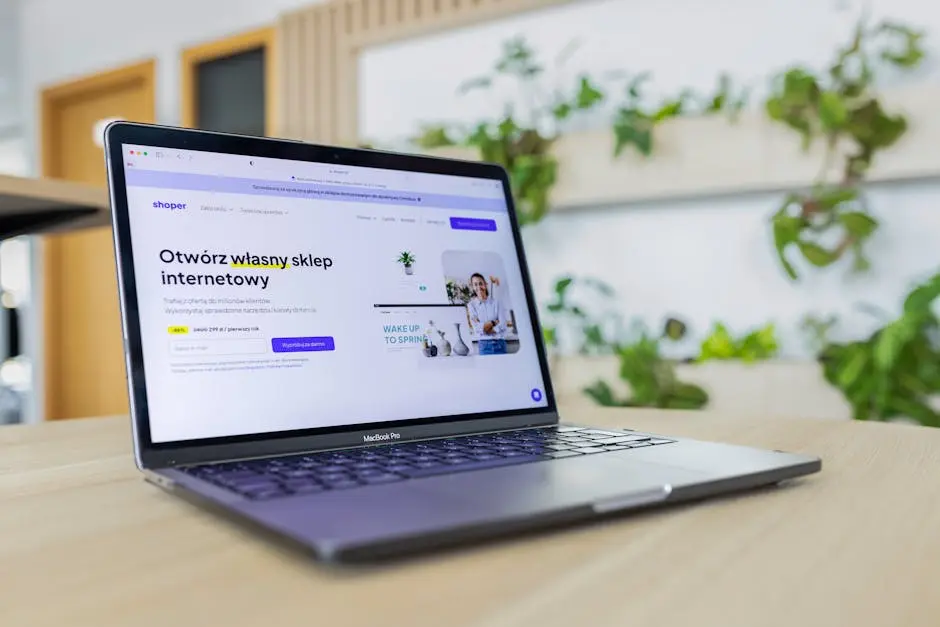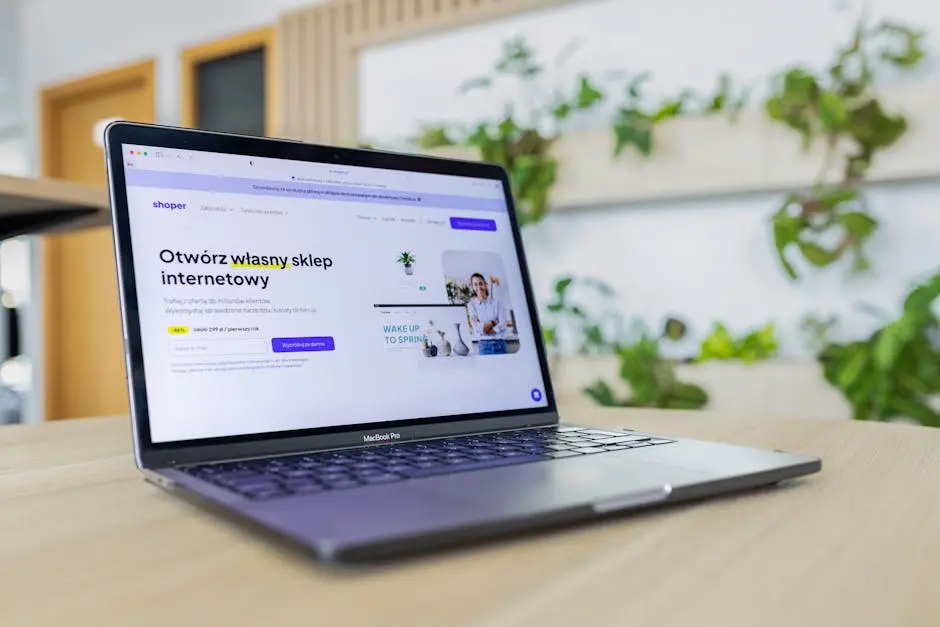Optimizing your Shopify e-commerce site doesn’t have to be a daunting task. With the right strategies and expert tips, you can significantly improve your store’s performance, user experience, and sales. Let’s dive into these expert tips that will help you take your Shopify store to the next level.
1. Utilize High-Quality Product Images
First impressions matter, especially in the world of e-commerce. High-quality product images not only attract potential buyers but also boost your credibility. Images should be clear, well-lit, and showcase your product from multiple angles. Consider hiring a professional photographer if your budget allows. Remember, blurry or pixelated images can deter potential customers right off the bat.
Additionally, incorporating lifestyle shots can make a big difference. Rather than just showing the product in isolation, feature it in a setting where it’s being used. This helps customers visualize the product in their own lives, enhancing its appeal. Don’t forget to add alt text to your images; this will improve your SEO as well as make your store more accessible.
2. Optimize Your SEO Settings
Search Engine Optimization (SEO) is crucial for getting your Shopify store noticed online. Start by using relevant, high-volume keywords in your product titles, descriptions, and metadata. Tools like SEOant AI SEO Optimizer and Avada SEO can streamline this process for you. Make sure to use Google Analytics to track your performance and adjust your strategy as needed. For more tips, consider diving into our article on SEO Factors To Consider.
Remember to fix any duplicate content issues that might confuse search engine crawlers. Use canonical tags for product variations and tags. This ensures that your site gets indexed properly, and helps improve your search engine ranking. For specific advice tailored to a beginner’s budget, check out this informative discussion on SEO strategies.
3. Enhance User Experience with Easy Navigation
User experience (UX) plays a significant role in keeping visitors on your site and eventually converting them into customers. A streamlined and intuitive navigation system helps users find what they’re looking for quickly. Group similar products into collections and use clear categories and sub-categories. Ensure your main navigation is not cluttered with too many options.
Consider adding breadcrumbs to your site to improve navigation further. Breadcrumbs help users understand their location within the site’s hierarchy, making it easier for them to backtrack if needed. Implementing a search bar with predictive text can also improve the user experience significantly, allowing users to find products swiftly and efficiently.
4. Leverage Shopify’s Built-In Analytics
Shopify provides robust built-in analytics tools that give you insights into how your store is performing. From understanding customer behavior to tracking sales trends, these analytics can guide your optimization strategies. Regularly monitoring these metrics will help you identify areas that need improvement and measure the success of your changes.
To get the most out of your analytics, ensure you set up Google Analytics and integrate it with your Shopify store. This will provide you with more detailed data. Analyze your traffic sources, conversion rates, and customer demographics to make informed decisions. If you need expert help with setting up and interpreting these analytics, consider the Shopify Solutions offered by Dawah Marketing.
5. Implement Responsive Design
In today’s mobile-first world, having a responsive design is not just an option—it’s a necessity. Ensure that your Shopify store looks and functions well on all devices, including smartphones and tablets. This means optimizing your design to adapt to different screen sizes and resolutions automatically.
Responsive design also impacts your SEO. Google factors mobile-friendliness into its ranking algorithms. Use Shopify’s mobile-friendly themes and test your site on multiple devices to ensure a seamless user experience. For maximum impact, consider users who may be accessing your store via voice search or on-the-go browsing.
6. Make Use of Shopify Apps
Shopify’s app store offers a plethora of tools that can enhance your store’s functionality. From marketing automation to inventory management, there’s an app for nearly everything. Popular choices include Privy for email marketing, Oberlo for dropshipping, and Yotpo for collecting customer reviews.
When selecting apps, focus on those that address your store’s specific needs. Be mindful of the fact that too many plugins can slow down your site. Ensure you evaluate each app’s reviews and features before integrating it into your store. For a comprehensive approach to integrating these tools, check out the E-Commerce Solutions with Dawah Marketing.
7. Set Up an Effective Blogging Strategy
A well-maintained blog can drive organic traffic to your store and establish you as an authority in your niche. Write content that addresses common questions, issues, or interests related to your products. Not only does this help with SEO, but it also builds trust with your audience.
Use relevant keywords naturally throughout your blog posts and include internal links to your product pages. Engaging content can also be shared on social media, driving even more traffic to your site. Utilize platforms like Instagram, Pinterest, and Facebook to promote your blog posts and engage with your community.
8. Streamline Checkout Process
The checkout process is a critical step in the customer journey. Streamline this process to reduce cart abandonment and improve conversion rates. Keep the steps to a minimum and offer multiple payment options to cater to different customer preferences. Also, consider enabling guest checkout to avoid forcing users to create an account before purchasing.
Transparency is key during checkout. Clearly display shipping costs, taxes, and any additional fees upfront. This minimizes unpleasant surprises for your customers, reducing the likelihood of them abandoning their carts. If you offer discount codes or promotions, make sure they are easy to apply during checkout.
9. Optimize Product Descriptions
Detailed and engaging product descriptions can make a big difference in converting visitors into buyers. Focus on the benefits and features of the product, and use storytelling to connect with your audience emotionally. Utilize bullet points for easy readability and include technical specifications where necessary.
Incorporate relevant keywords naturally into your product descriptions to improve SEO. Adding customer reviews and Frequently Asked Questions (FAQs) at the bottom of product pages can also provide valuable information and build trust. Ensure your descriptions are free from jargon and easy to understand.
10. Leverage Social Proof and Reviews
Customer reviews and testimonials are powerful tools for building trust and encouraging sales. Displaying authentic reviews on your product pages can significantly influence purchasing decisions. Consider using apps like Yotpo or Loox to collect and display customer reviews.
Highlight positive reviews through social proof, such as featuring them on your homepage or in promotional emails. Also, consider incorporating user-generated content, like photos or videos of customers using your products, into your marketing strategy. This adds real-world validation and enhances credibility.
11. Use Email Marketing Effectively
Email marketing remains one of the most effective ways to nurture leads and maintain customer relationships. Segment your email lists to send targeted content that resonates with different customer groups. Use personalized messages to enhance engagement and drive conversions.
Automate your email campaigns to save time and ensure consistent communication. Welcome emails, cart abandonment reminders, and post-purchase follow-ups can significantly improve your customer retention and sales. Utilize engaging subject lines and high-quality content to keep your audience interested.
12. Test and Optimize Your Website Regularly
Continuous testing and optimization are key to maintaining a high-performing Shopify store. Regularly conduct A/B tests to determine which elements of your site are working and which need improvement. This could include testing different headlines, images, or call-to-action buttons.
Use tools like Google Optimize or Optimizely to run your tests efficiently. Analyze the results and make data-driven decisions to enhance your site’s performance. Regular updates and improvements based on these tests will help you stay ahead of the competition and meet your customers’ needs more effectively.
13. Improve Site Load Speed
A fast-loading website is crucial for both user experience and SEO. Compress your images, minify CSS and JavaScript files, and leverage browser caching to improve load times. Shopify offers built-in speed optimization tools, but you can also use third-party apps like PageFly to further enhance your site’s performance.
Monitor your site’s speed regularly using tools like Google PageSpeed Insights or Pingdom. Slow-loading pages can result in higher bounce rates and lower conversion rates. By ensuring your site loads quickly, you provide a seamless shopping experience that keeps customers coming back.
14. Implement Abandoned Cart Recovery
Abandoned cart recovery is an essential strategy for recapturing lost sales. Shopify offers built-in cart recovery tools that automatically send reminder emails to customers who leave items in their carts. Customize these emails to include incentives like discounts or free shipping to encourage customers to complete their purchases.
Consider adding a sense of urgency by highlighting low stock levels or limited-time offers in your cart recovery emails. Personalize the messages as much as possible to make them more appealing. Track the performance of these emails and adjust your strategy based on the results.
15. Offer Excellent Customer Support
Providing outstanding customer support can set your store apart from the competition. Implement live chat or chatbot functionalities to offer immediate assistance to your customers. Make sure your contact information is easily accessible, and offer multiple channels for support, including email, phone, and social media.
Train your customer service team to be knowledgeable, courteous, and responsive. Promptly address customer inquiries and resolve issues to build trust and foster loyalty. Offering exceptional customer support can turn a one-time buyer into a repeat customer and create word-of-mouth referrals.